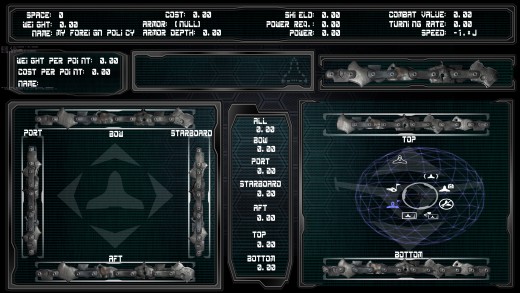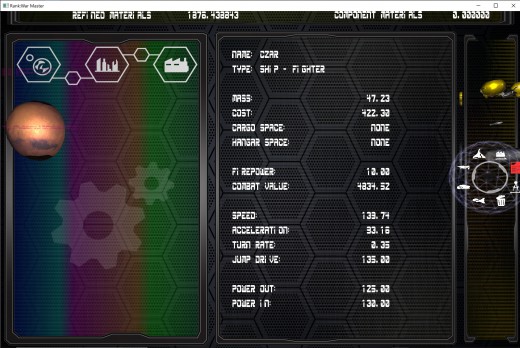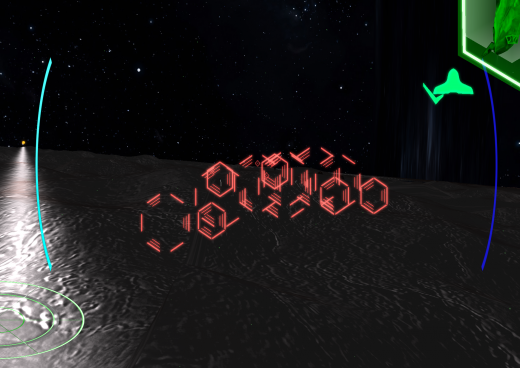Category: "R:WM Dev Blog"

Cleaning up the Shipbuilder
Jan 24th
While not finished being cleaned up, the shipbuilder, one of the foundational pieces of the game has gotten the "screen maker" overhaul. Which means the interface is far far easier to create and make alterations than before, which was by hand. While the UI/UX interfaces originally were all hard coded, the move to a script based creation mechanism happened a long while ago. While this opened up a lot of possiblities for testing new concepts and ease of switching out graphics, all the placements of UI elements were still done by fiddling with the numbers directly in the scripts, rather than in the code itself. So while switching a filename for a graphic became far easier for those that weren't compiling the source code, the hand done numbers were very daunting. Enter the "ScreenMaker" utility that I created back in June of last year, that I created to make the multiplayer screens quickly. That in itself was a game changer for the game, not that it didn't need a bunch of upgrades, but it worked well enough for the multiplayer screens. The ShipBuilder was a whole different level of complexity. While the ShipBuilder had been rewritten for the newer interfaces, it wasn't screenmaker compatible. Mostly because it was too complex.
That has now changed. ScreenMaker has been greatly upgraded, and with it, shipbuilder is now fully functional (with some minor cosmetic rewiring left to do) via ScreenMaker. I have included both the old screen shots and the new ones. The newer ones are being shown first, so the search engines find those rather than the nastier ones. Look at the older screen shots, you can see what people had to put up with until now. ;) The newer ones even have pop up tool tips to tell you what they are and what to do with the controls. :) This makes it far easier for people to use. Further updates to this text is coming.
Also, another major breakthrough to the UI/UX that screenmaker allows is popup overlays. This is already being implemented on the Asset screen and also on the Multiplayer Lobby screen. More on that in the coming weeks.
Please check out the next livestream on Youtube and subscribe (https://www.youtube.com/channel/UCXex4ualUNFdSVHJhtxDsWg) and follow us on twitter at http://twitter.com/@LBPSInc !
Full story »
The Factory Screen - Can't Smite Your Enemies Without Ships
Jan 17th
It's true, you can't smite your enemies without ships. To build ships in Rank: WarMaster, you'll need some factories, and to access your factories, you'll need the factory screen.
The factory screen will let you select factories by planet and installation and build ships by simply dragging and dropping a ship design into your queue. You'll be able to view the specs of any of the ships you've designed, as well as jump directly to the Ship Builder to modify them. You'll be able to reorder your queues just by clicking and dragging items around, and drag and drop ships between queues to reprioritize what each factory is building.
We've begun live-streaming our multiplayer tests; check them and more out at our Youtube channel!

Changing Keys
Jan 13th
Modulation (changing the key of a song, or changing where the "home" note is) is a technique used in many, many forms of music. Some musicals go up a half-step every 8 bars, some pieces have the same harmony for hours on end. The particular kind of modulation that I did in this next clip is not very common: down a half step. I'm not sure why, but it came to me pretty naturally in this song. Here are two clips to compare: one from the beginning of the track, so you can hear what key I started in, and the second with the climax and part of the outro of the song, to hear where I went. Enjoy! (and of course, there are more French horns in this clip!)
Full story »
Holidays and Conventions
Jan 11th
Happy belated Holidays to everyone. While I wish I had more to show, between holidays killing a lot of progress, and going and preparing for MAGfest, I don't have screen shots to show. However, there has been a lot of background updates. Screen Maker, which is the tool we created to more easily design UI screens, got several upgrades to preserve other sections of data that would normally be in the created text file. Meaning, controls with lists, need a list to fill it, and that would be stored in the text file screen maker creates, but before screen maker wouldn't preserve that data, so one would have to manually copy that information back in each time to test. So basically a lot of quality of life updates to make the process chain as smooth as possible. Even something as simple as Copy/Paste was added to make things cleaner. Other updates that are in the works are to migrate all the screens to the screen maker format, rather than the "by hand" format some (most) are currently in. Even screen maker was "by hand", so it's been transformed. What this is now allowing is easily made custom pop ups on other screens, to greatly improve the UX. So as time goes on, this will become the normal rather than only in screen maker having pop up controls and windows. This is already happening in the Asset screen. Obviously, there were some bugs to be fixed with the UI layouts, and some of them have already been fixed.
Currently, I am making the multiplayer able to have "drop-in" joins. Meaning, right now, one can only join during the lobby phase. If something happens with the connection or the client crashes, that player would have to stay out until the host resets and goes back to the lobby screen (which means everyone else would have to exit too). Obviously, this isn't ideal. Currently, I'm working on a way so that if a client crashes or is disconnected, and then restarts and rejoins a game in progress (or even at the lobby screen), that the server recognizes them, and just puts them back into place, as well as sending the current game state to the reconnecting client. This makes recovering from disconnects a lot easier. But also, I hope to allow new players to join an existing game, so they don't have to wait until the lobby screen again to join. This is more difficult because not only does the new player need the game state, but the other already connected players need to have their data updated to know about the new player and their assets (which would have to be created and structurally linked in correctly). In anycase, this will greatly improve the playability of the muliplayer, since while crashes or problems dont happen often, they do happen, and this would allow a player to more easily reconnect and not miss much of the action!
And as an annoucement, we will be at Game Connection (and have a booth there!), and GDC in March. So if you want to see everything in person, there is a good place to see us! Please subscribe to our YouTube Channel, Join our Discord, or Follow us on Twitter!

MAGFest!
Jan 5th
Ok, no coding update today. Today, we have pictures of our first introduction to the main public in a public setting at MAGfest. We weren't able to get a booth in time, but even in the short time we had at "Quick Play", I think we got around 40 people interested in what we were showing, and many of them played. They all said they enjoyed themselves, and I ended up having long discussions with some about the less obvious features. Here are some examples of how things looked. :)
Full story »
Chilling Out
Dec 30th
I love making music that has a lot of intricate rhythmic layers. But, having a lot of different parts to pay attention to may not be the best choice for a video game. Music plays a supportive role in Rank: Warmaster (instead of a more complex role in more narrative-based games), so I wanted to try and make some music that was a little simpler than I usually write. It still has my own flair to it, though. Here is a little clip!
Full story »
Two More Warmaster's progress images
Dec 26th
More progress work of the Warmaster. Pose titles are "think" and "idea".
Full story »New Hexagonal Targeting Reticle
Dec 20th
We've been busily updating Rank: Warmaster's HUD lately. The newest addition as of this week's livestream is the hexagonal targeting reticle.
It's basic mode surrounds potential targets with a color-coded hexagon: blue for friendly, red for enemies, yellow for neutral. As you get closer to an object, the reticle expands, so as not to hide that object. It also features a movement indicator. As in the screen shot above, if you're moving toward something, smaller lines will appear on the inside of the reticle; the more lines, the faster you're moving toward it. If an object such as an enemy ship was moving away from you, the lines would appear on the outside of the reticle, and again, the more lines, the faster the movement.
We've begun live-streaming our multiplayer tests; check them and more out at our Youtube channel!

Sidechaining
Dec 16th
I have been training as a 'classical' musician my whole life, but I have only learned how to compose electronic music recently. One of the techniques that I learned for the soundtrack to Rank: Warmaster is sidechaining. If you listen to EDM a lot, you may have noticed that the kick drum cuts through the texture, while some of the other sounds get softer. I've always noticed this technique when I listened to EDM, but I never knew how to do it. It turns out that it's pretty easy to do in Ableton Live 10!
Here is a little clip of what sidechaining sounds like. Listen for how the kick drum cuts through everything, and for the 'hopping' synthesizers after each kick drum hit.
Full story »