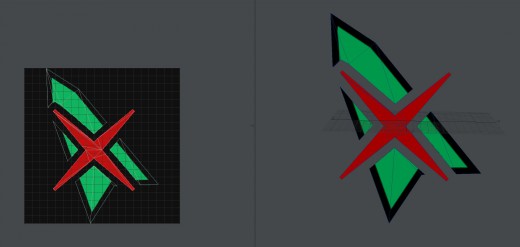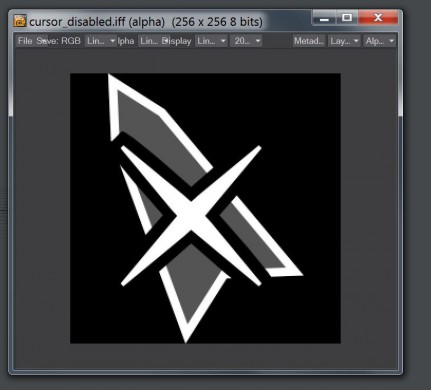UI/UX Artist: Cursor Progress
Hello everyone! This is your UI/UX Artist Paul. Today I've got more updates on the Game Cursors.
The Selection Cursors are what appear when navigating menus and clicking on icons. They are designed to be simple yet interactive and visually pleasing. For this week's blog post, let's take a look at the "Disabled Cursor" that appears when the mouse is hovering something that has been explicitly turned off or otherwise made unavailable.
Here's the cursor, and its accompanying texture in the 2D vector graphics application. The artboard is sized to the texture file specifications, in this case 256x256 pixels. The black is the vector object that will be converted into geometry, and hence its coloration here is moot.
To ensure crystal clarity, the cursor is being built as an actual 3D geometric object. Here is a preview of the cursor in the 3D modeling environment.
The cursors will have overlaying / underlying effects applied to them, so their associated textures were made with transparency in mind. Though the color image looks solid, here's the alpha channel of the same texture file. The white parts are 100% solid. The black areas are completely see-through. The gray is where we will have some color (in this case green) but also the ability to see past it, and this is where flowing textures will appear to give the cursor some life.
With this implementation, we will be able to have multi-colored, high graphical-fidelity mouse icons that change color and selectively show special effects applied to them. Further work is under way to achieve this goal.
| Print article | This entry was posted by paulb413 on 04/21/21 at 01:45:00 pm . Follow any responses to this post through RSS 2.0. |