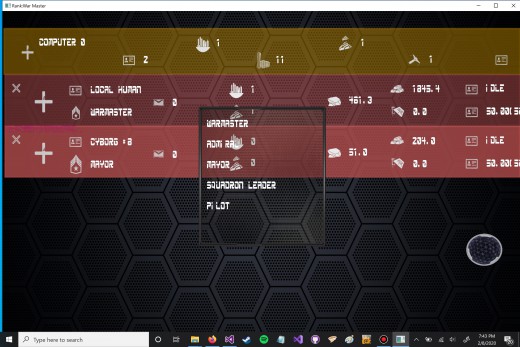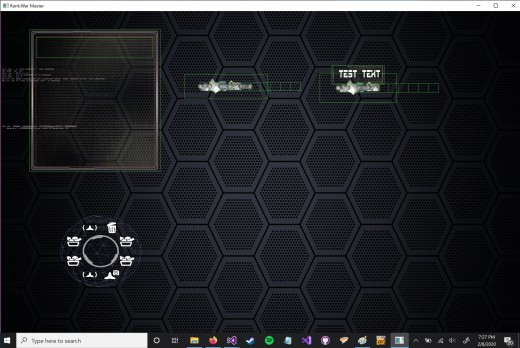Creating Controls
Every video game needs controls: "OK" or "Cancel" buttons, dropdown or popup menus for selecting from a list of options, scroll bars, and so forth. In the image above we can see a popup menu in action, allowing us to select a rank for one of our AIs. Since we're using a completely custom game engine, all of our controls need to be created from scratch. Fortunately, our most clever programmers (Hi, Arthur!) built us a tool to make this as easy as drawing shapes on the screen.
The screenshot above is our tool, ScreenMaker, in action. We draw each control as simple shapes, with or without attached images, that can be connected to one another to form a complete control, and then imported right into the game. Here we have our popup menu, a gauge control that we're using as a scroll bar, and the newest asset screen control, a qty selector for when we want to give some amount of a resource to a teammate or AI.
Below, we can see a gauge scroll bar in action.
| Print article | This entry was posted by mdcode on 02/08/20 at 07:49:00 pm . Follow any responses to this post through RSS 2.0. |