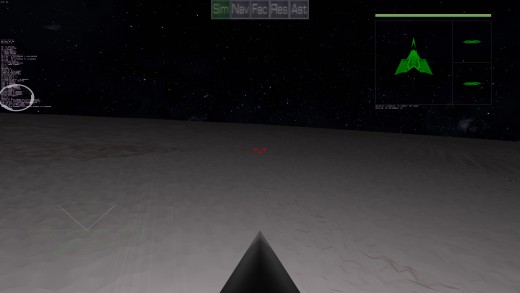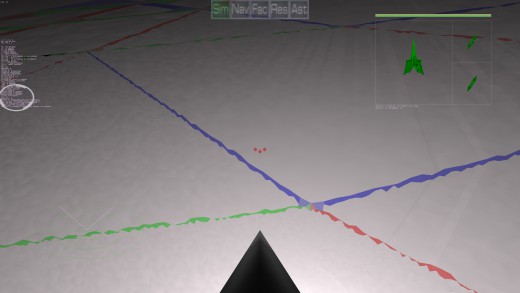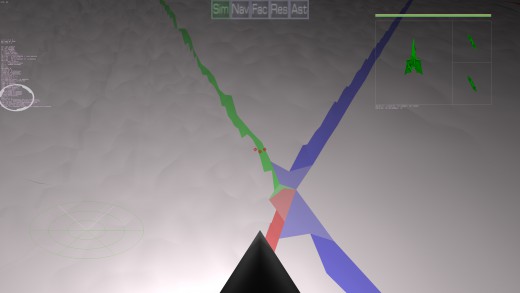Look Mom! No seams!
While the terrain engine is FAR from being done, having the level of detail from one larger triangle terrain into a lower detail one without holes is a big step forward. While it doesn't work 100% in all cases because of how resolution is selected, it works about 95% of the time. The mechanism works 100%, just the resolution selection and telling it to reduce properly sometimes gets out of step. Meaning, if a triangle is at resolution 9, and the one next to it is set to resolution 7, it bumps it to 8, and knows to do a resolution adjustment at the fringes. The problems is, does the triangle next to it know it got bumped and adjust accordingly. Perhaps I will have to do a routine to force validation. But the hard part of the sewing mechanism is working 100%. That was a pain because each of the three sides had to be "hand crafted" to reduce the resolution. The points of the triangles, which I call caps, also had to have 4 states each. (ie. left, right, both or none). The second and third screencaps above show how the triangles are reduced. (Red is bottom, Blue is Right, Green is left). But you can see the caps being bigger than just the point reduced side. If you look closely at how a series of terrain triangles are being reduced, the caps on a different triangle are half the size (or double depending on which way you look at it) to the ones next to it. A higher resolution terrain triangle is always the one with the "reduction"/sewing side, not the lower resolution one. So in these pictures, you can see two higher resolution terrain triangles, going one step down, and those terrain triangles and being reduced again to it's adjacent triangles. The Perlin noise is currently out of control and is VERY jaggy, but in the pictures, you can see as the resolution drops, that things turn from sharp rocks to rolling hills like pillows.
| Print article | This entry was posted by Arthur M. on 02/12/19 at 03:45:00 pm . Follow any responses to this post through RSS 2.0. |