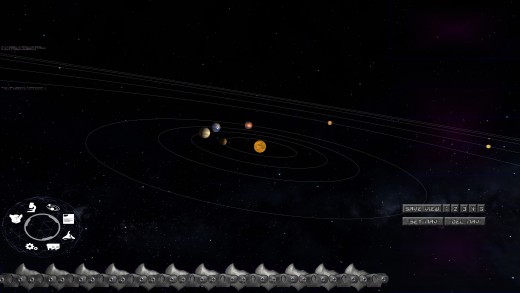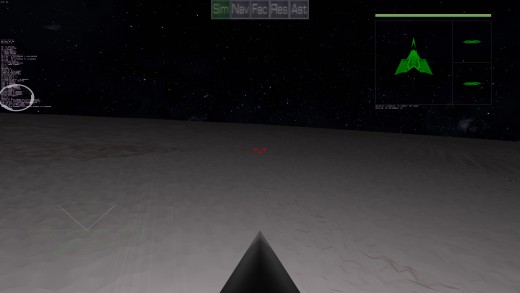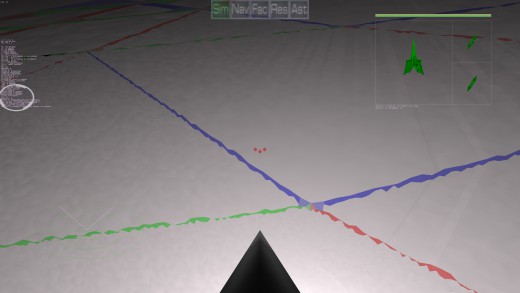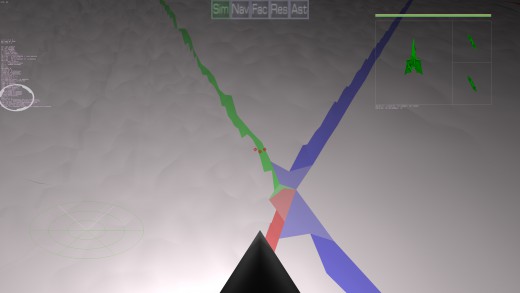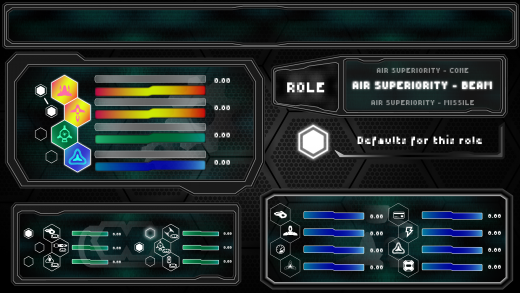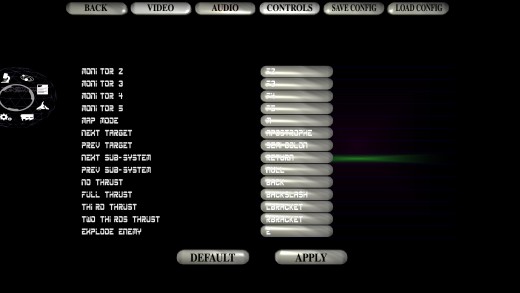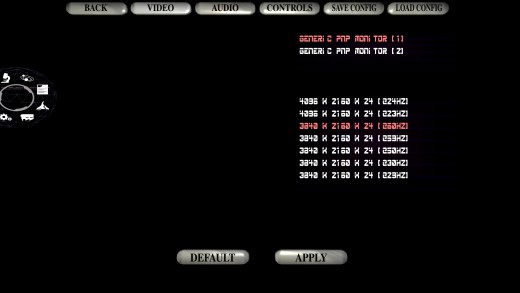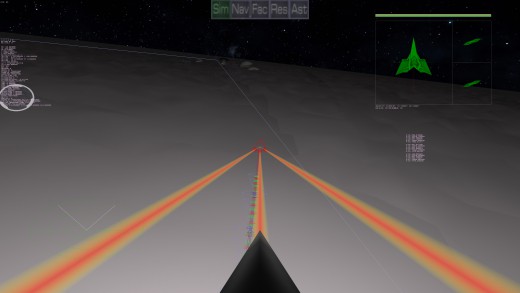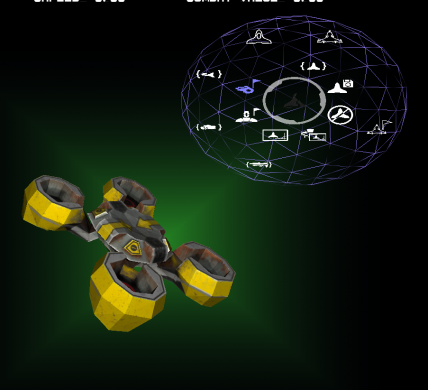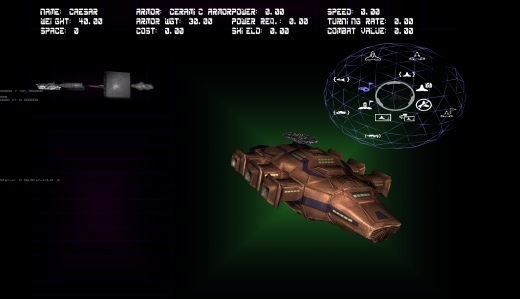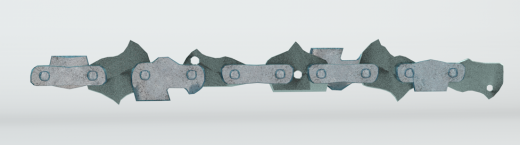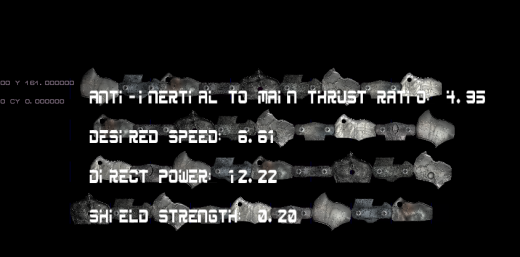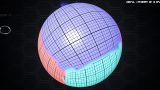First Look at the New Navigation Screen!
The Navigation screen is really the RTS element to the game. The old version was never ported, and this new one already looks a lot better in the new framework. This will be my focus for the up and coming weeks. The gauge at the bottom allows scaling from seeing the whole solar system in its entirety to zooming into a single ship up close very quickly. With the new gauge functionality, it works far smoother and better than the original already. Certainly the look is far better already too. There are place holder button on the right as the updated button are designed. This will be an ongoing process of course. I am looking forward to how this will end up working and looking. :)
| Print article | This entry was posted by Arthur M. on 02/19/19 at 05:44:00 am . Follow any responses to this post through RSS 2.0. |

Look Mom! No seams!
While the terrain engine is FAR from being done, having the level of detail from one larger triangle terrain into a lower detail one without holes is a big step forward. While it doesn't work 100% in all cases because of how resolution is selected, it works about 95% of the time. The mechanism works 100%, just the resolution selection and telling it to reduce properly sometimes gets out of step. Meaning, if a triangle is at resolution 9, and the one next to it is set to resolution 7, it bumps it to 8, and knows to do a resolution adjustment at the fringes. The problems is, does the triangle next to it know it got bumped and adjust accordingly. Perhaps I will have to do a routine to force validation. But the hard part of the sewing mechanism is working 100%. That was a pain because each of the three sides had to be "hand crafted" to reduce the resolution. The points of the triangles, which I call caps, also had to have 4 states each. (ie. left, right, both or none). The second and third screencaps above show how the triangles are reduced. (Red is bottom, Blue is Right, Green is left). But you can see the caps being bigger than just the point reduced side. If you look closely at how a series of terrain triangles are being reduced, the caps on a different triangle are half the size (or double depending on which way you look at it) to the ones next to it. A higher resolution terrain triangle is always the one with the "reduction"/sewing side, not the lower resolution one. So in these pictures, you can see two higher resolution terrain triangles, going one step down, and those terrain triangles and being reduced again to it's adjacent triangles. The Perlin noise is currently out of control and is VERY jaggy, but in the pictures, you can see as the resolution drops, that things turn from sharp rocks to rolling hills like pillows.
| Print article | This entry was posted by Arthur M. on 02/12/19 at 03:45:00 pm . Follow any responses to this post through RSS 2.0. |

UI/UX Update: Old Screens, New Look
After an intermediate set of placeholder backdrops for the sub-screens, we are now zeroing-in on a final and cohesive "look" for the various screens in-game. Here is a static preview of the Auto Builder, a component of the Ship Builder Screen, which allows players to set parameters for what ships they want to be manufactured on-order by the game's AI itself leaving players free to continue their activities in the real-time game world. Because it's good to have a in-house chef. ;)
| Print article | This entry was posted by paulb413 on 02/05/19 at 06:06:00 pm . Follow any responses to this post through RSS 2.0. |

Config Screen Update
Taking a break from the Terrain Engine, the Config screen needed to be rebuilt in the new control set. And for the first time, screen resolutions can now be picked in the game, rather than forcing a command line option to set the resolution. So this is new code. I plan to finish it up in the next day. The graphics are from the old system, and it is unlikely to be updated for the crowd funding release. We just don't have the resources to do fresh graphics for everything. Expect where there effort has been going to be posted soon. To me, having the screen and monitors selectable is a big deal since the old system never had it. As different people had different monitors, I had to manually program in a command line option for their favorite resolution. Now I don't. :) It defaults to 1920x1080, and then you can select what you want and save it. Work still needs to be done on the config screen, of course. The controls only show keyboard bindings and don't let them be changed yet, but that should be done very soon, so I can retire the old config screen. I plan to tackle the navigation screen very soon.
| Print article | This entry was posted by Arthur M. on 02/05/19 at 03:38:00 pm . Follow any responses to this post through RSS 2.0. |

Working on the Terrain Engine Again.
I am working on the terrain engine again. The shipbuilder is functionally done finally, but not graphically done. I'm sure play testing will have more changes and updates.
I actually fixed a lot with the planetary UVs. Everything matched up. It was wonderful...Then I had to mess with the code to make LOD changes, and now things don't mesh up again. But things have been prepared for. ;) I have old code that did the meshing of different resolutions, I just have to resurrect it and adapt it. Now that I can do HiRes renders of the Perlin Noise and see what it actually looks like, I will start to tweak that too, since it is far too "rocky". I may just ask for a fixed HiRes Height map from one of the artists, since in the end, it would yield something nicer and more consistent. Time will tell. Meanwhile, I have to fix the LOD alignment. Once that is done, I can update the shaders to have multiple texture and normal maps rather than just one set. This will allow HiRes detail, which currently the terrain doesn't have other than structurally.
| Print article | This entry was posted by Arthur M. on 01/20/19 at 04:37:00 am . Follow any responses to this post through RSS 2.0. |

First look at finishing up Shipbuilder: Playing with the OpenGL windowing interface
We are getting closer to a finalized look for the shipbuilder. I am also showing off here the new skinable windowing interface that lets me put controls on. This is all using "OmniGrids". And no, the interface shouldn't be allowed to do this, but it CAN do this, so why not for fun. ;)
| Print article | This entry was posted by Arthur M. on 12/27/18 at 02:50:00 am . Follow any responses to this post through RSS 2.0. |

More of the Spash Screen, now with MUSIC!
Seeing this animated and hearing the music really takes what is going to a new level. Special thanks to Chris and Paul for making this possible. While still very much in prototype, it really feels like a lot is finally coming together!
| Print article | This entry was posted by Arthur M. on 12/20/18 at 02:19:00 am . Follow any responses to this post through RSS 2.0. |

First prototype of the Splash Screen!
The Splash/Loading screen is finally up! The graphics are not finalized, but I now finally have the version number visible. I am sure more will be added over time.
| Print article | This entry was posted by Arthur M. on 12/17/18 at 04:51:00 am . Follow any responses to this post through RSS 2.0. |

Planetary hitting Code Finally working!
TLDR; Beams (and everything else) finally hits the Terrain Surface properly! What this also means is the building code finally works again, because you can select a spot you want to build a building on the surface!
While the code to touch the surface immediately beneath something has existed for a while, tracking across a surface is QUITE different because of how mountains and other surface details work, and how much more complicated it is to do that.
Full story »| Print article | This entry was posted by Arthur M. on 12/02/18 at 11:19:00 pm . Follow any responses to this post through RSS 2.0. |

Seeing ships and chain gauges in game
We're really progressing I was just looking at the new release and wanted to share a few screen shots of what models look like in game.
| Print article | This entry was posted by nisha on 10/11/18 at 12:06:00 am . Follow any responses to this post through RSS 2.0. |